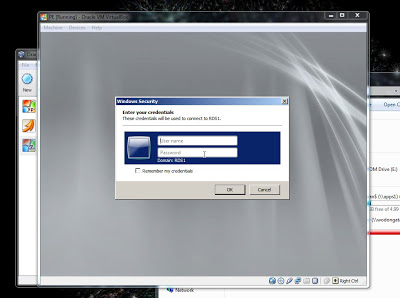%SYSTEMDRIVE%\Windows\System32\wpeinit.exe
Update: Handy WinPE resource
%SYSTEMDRIVE%\Tools\sleep.exe, "10"
Requirements
%SYSTEMDRIVE%\Windows\System32\mstsc.exe, /v:RDS1 /fTags: HowTo, HowToo, IT, Microsoft, NetworkAdmin, Software, Work
The most likely cause for the disk to not work properly is missing drivers. WinPE 3.0 is just a very small Windows 7 so if you need to install drivers to get Windows 7 fully working on the same machine you will need to look at integrating the same drivers into the WinPE disk (batch file number 4).Update: I'm getting a lot of interest in this so I'll try revisit it again soon.
Easy RDP 6.0 from WinPE 3.0 (Simple Boot WinPE straight to RDP)
I've had a large break from blogging over the past year and thought this would be a good way to get back into the swing of things.
Posted by
Angus Terry
at
8:54 am
[LaunchApps]
Now launch notepad and create a file containing the following.